Discover the best way to backup large amounts of data efficiently and securely. Learn expert tips and tools for data backup to protect your valuable information.
We are living in a digital era. Our lives revolve around memories, work, and important data. It is scary to think about losing it all. A sudden system crash or virus could erase your precious files. How would you get back, what matters the most? Don’t worry we have got a solution for you.
Data backup is not just a precaution. It is important in our data-driven times. Before any disaster strikes, you should learn steps to protect your digital life. In this blog, we will look at six effective backup methods.
We will also cover the ins and outs of safe backups. From the fundamentals to critical practices, we will cover ways to secure your information. You can increase backup frequency or harness cloud intelligence. This will help you to confidently use the data backup plan, ensuring your data is safe and secure.
Effective Methods to Safely Back Up Your Data
Protecting valuable data requires smart backup plans. We will look at six proven methods for secure backups. You can follow these tips to keep your data safe.
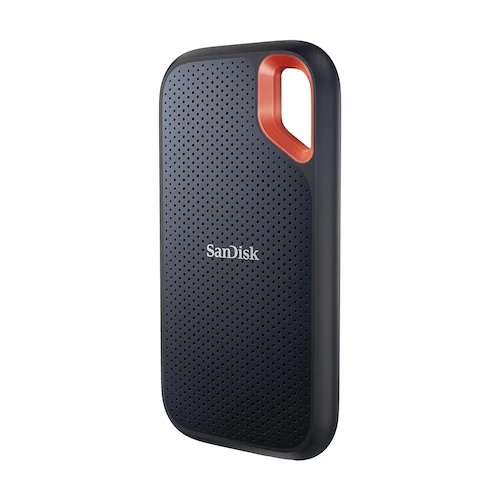
External Hard Drive
Take advantage of an external hard drive for secure backup needs. External hard drives offer ample storage. They come at an affordable price. You can manually copy important data onto the external drive regularly, creating an extra copy of your data.

USB Flash Drive
For portability, USB flash drives are handy. They are compact and convenient. You can backup smaller files easily. These drives provide reliable backup access on the go for your crucial data.
Optical Media
Optical media like DVDs or Blu-ray discs offer a durable option too. Though they offer substantial storage, the capacity remains limited. This option may prove less convenient for frequent backups.
Cloud Storage
Cloud storage has gained popularity due to its convenience and accessibility from anywhere online. Services like Dropbox, Google Drive, and OneDrive provide secure options, prioritizing data security. Please make sure to choose a reputable cloud provider.
Online Backup Service
Online backup services are automated and secure. They continuously backup data to remote servers. With encryption and redundancy, they offer reliable backup against hardware failures and disasters. This helps you to protect your data thoroughly.
Network Attached Storage (NAS) Device
A NAS device links to networks. This stores data that is accessible for numerous devices. It concentrates backup and permits scheduled safeguards. They also have remote access options. NAS devices are best for businesses or homes with multiple devices that require continuous backup.
Data Backup Options
If you want to protect your precious data, it requires a thorough backup strategy. In this section, we will look at various backup options, their advantages, and drawbacks. Understanding these options will allow you to make informed decisions that are aligned with your specific needs.
Removable Media
USB flash drives, DVDs, or Blu-ray discs provide portable, affordable backup options.
Pros: User-friendly, transportable, storing moderate data amounts, no internet reliance.
Cons: Restricted storage capacity compared to alternatives, loss susceptibility, requiring manual backup intervention.
External Hard Drives
External hard drives offer dependable, convenient backup solutions, with immense storage and rapid data transfer speeds.
Pros: Vast storage capacity accommodating tremendous data amounts. External hard drives are convenient storage solutions that connect effortlessly to various devices. Suitable for individuals and businesses, these portable options offer ease of use.
Cons: Their physical nature makes them vulnerable to damage or failure. Regular backups are essential, either manually or through automated processes. Still, external drives lack solid protection against natural disasters or theft.
Hardware Appliances
Network-Attached Storage (NAS) devices provide dedicated backup solutions. They offer solid and scalable storage options.
Pros: They simultaneously support multiple users and devices. Advanced features like RAID configurations enhance data protection.
Cons: These appliances come at a higher upfront cost and require technical expertise for setup and maintenance. Additional licensing fees may apply for advanced functionalities.
Backup Software
Backup software solutions offer data protection and management capabilities. Automated and scheduled backups ensure convenience. Tailored backup and recovery options are designed to cater to your specific needs.
Pros: Advanced features like incremental backups and versioning are available.
Cons: These solutions can be costly depending on complexity and features. Setup and configuration present a learning curve. Also, you should look for software stability and compatibility.
Cloud Backup Services
Cloud backup services have become widely used for their user-friendliness, expansive capacity, and remote data storage capabilities. They’re an accessible solution for backing up essential information.
Pros: Backup processes happen automatically, without any manual involvement required. Your data gets stored redundantly across numerous servers, safeguarding it securely. From anywhere with an internet connection, you can conveniently access your backed-up files.
Cons: For backups and restores, cloud services rely on a consistent internet link. There are recurring costs involved for the storage space and service subscriptions. Certain industries or regions face data privacy concerns when using these cloud platforms.
Frequently Asked Questions (FAQ)
What is the best way to backup a massive photo and video collection?
Cloud storage offers abundant space. It is ideal for media files like photos and videos. You should look for services that enable automatic uploads. This ensures sufficient capacity for your entire collection.
External hard drive vs. cloud storage – which one should you choose?
Your choice depends on your specific requirements! While external hard drives give physical control and one-time costs, they are vulnerable to damage or theft. On the other hand, cloud storage gives remote access and automated backups but incurs recurring subscription fees. You can consider a dual approach – cloud storage for secondary backups with local external hard drive backups – for optimal data security.
How safe is cloud storage for sensitive data?
Cloud storage providers implement encryption techniques to secure your sensitive information. You can prioritize services with solid encryption protocols and two-factor authentication for increased security measures.
My upload speed is slow. Will backing up to the cloud take forever?
Large data backups to the cloud can be time-consuming with slow upload speeds. You should consider scheduling backups for off-peak hours or limiting upload speeds to avoid disrupting daytime internet usage. Certain services offer incremental backups, uploading only new or modified files. This saves you both bandwidth and time.
How frequently should I back up my data?
The frequency depends on how often your data changes. Daily backups may be necessary for constantly evolving files. Weekly or monthly backups could suffice for less frequently modified data. You can establish a regular backup routine. It is the key to your data safety.
Conclusion
Implementing an effective data backup strategy is important for protecting large amounts of data. Throughout this article, we explored six effective strategies for safely backing up your data, which can be tailored to your specific needs.
Firstly, using an external hard drive offers a convenient and reliable storage solution. Secondly, a USB flash drive provides portability and ease of use. Thirdly, optical media like CDs or DVDs can be a cost-effective backup option. Fourthly, cloud storage allows seamless access and protection from physical damage. Fifthly, subscribing to an online backup service provides automated and secure data backups. Finally, investing in a network-attached storage (NAS) device offers centralized storage and accessibility.
Regular backups save data from issues like disk failure, mistakes, and viruses. You can create schedules to back up often and double-check that backups work right. Data backup is important, that’s why you should keep doing it forever. Keeping data safe helps operations run smoothly.
If you have not backed up your data, you should back up now, and keep backing up for good. You should review backup plans as your data needs change. Backing up data makes sure your important files stay available whenever you need them.

